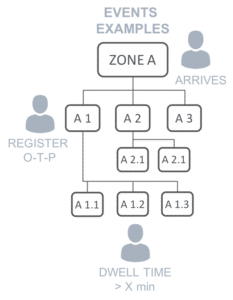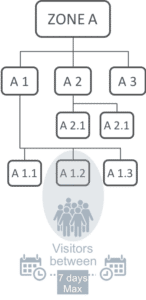Because Privacy Matters
GDPR Compliant Wi-Fi Marketing
With the award-winning Enea Aptilo Service Management Platform (SMP), you will not only get tools for Wi-Fi Marketing. With our consent and personal data management features, your Wi-Fi service will get privacy-protected Wi-Fi Marketing compliant with GDPR.
Don’t miss to explore Enea Aptilo Wi-Fi SMP and all its functions.
Why Wi-Fi Marketing?
Wi-Fi services coupled with demographic data are very attractive for high-value targeted advertising. With Aptilo SMP, it is possible to integrate with professional advertising networks such as Google Adwords and your or your customers’ campaign systems.
Learn more details about the Enea Aptilo SMP marketing features in the sections below. And, don’t miss to check out our Survey functionality as an excellent tool to get user insights in exchange for free Wi-Fi. With our upcoming SmartAds, you will get the perfect tool to sell high-value advertising space by serving hyper-targeted Wi-Fi marketing assets tailored to each user.
Banners & Pop-Up Ads
The Enea Aptilo Wi-Fi SMP base package features local banners (pictures) that can be uploaded to the Captive Portal.
The optional Wi-Fi Marketing package takes the ability to communicate with users to a whole new level by adding support for:
- Central banner & pop-up ad repository
Centrally managed asset repository.
- Banner carousels
Multiple images rotated through a banner carousel at a certain time interval.
- Pop-up ads
Pop-up ad as an overlay over the login area.
- Redirect to an external page
Users can be redirected to an external page when clicking on a banner or pop-up ad.
Banners for Wi-Fi Marketing
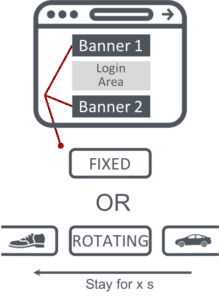
There are two banner areas on the login page. One top banner is above the login area, and one bottom banner is below. Any or both of these banner areas can be used for a single banner or a banner carousel. You can also use these banners in our Survey functionality.
Banner Carousel
Banners included in a carousel will show up at a configurable time before rotating to the next. Banners with different action-on-click (see below) can be mixed in the same carousel.
Local Picture or Banner Repository
It is possible to either upload a picture to the local Captive Portal or have it provisioned from the central banner asset repository. There are several advantages to using the central repository, which will be explained in the Central Banner Repository section. A banner picture defined in a carousel will also be available as a standalone banner in the central banner asset repository.
Action-on-Click
Users can be redirected to a specific external web page URL or get a pop-up with the marketing message when they click on a banner. Note: When using a redirect URL and the user doesn’t yet have internet access (at the login page), the URL must be allow-listed in the gateway.
Pop-up Ads for Wi-Fi Marketing
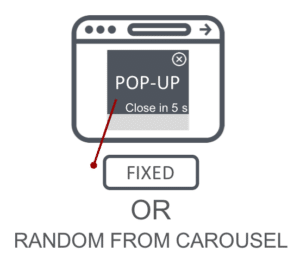
The “action on click” is the same as described above for banners; users are either redirected to an external web page or will get a pop-up with the marketing message.
Similar to banners, a pop-up ad can grab the image displayed from a locally uploaded picture or the central banner asset repository with one important difference. If a banner carousel is selected as an asset, there will be no banners rotating. Instead, one banner will show, randomly selected among the banners defined in the carousel. This is an excellent way to display ads from multiple advertisers over time evenly.
Central Banner Repository
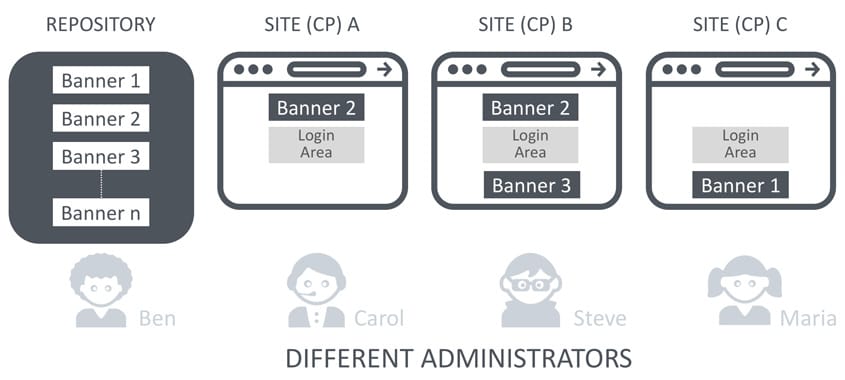
With our central banner repository, you can create banner assets and place them in one place. One or more captive portals can then use the same banner asset:
Easy to update banners across many portals
Banners can be reused across multiple captive portal instances, making it easier to update the banners across a large set of captive portals. A change in the central banner will immediately be executed on all portals using that banner. This reduces the time spent when updating banners.
Possible to have dedicated banner administrators
Banner management can be outsourced to a separate administrator who cannot touch the rest of the configuration. This reduces the risk that a banner administrator disturbs the service.